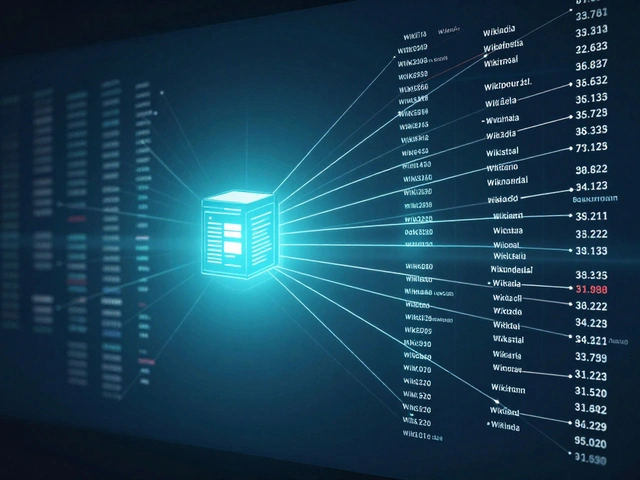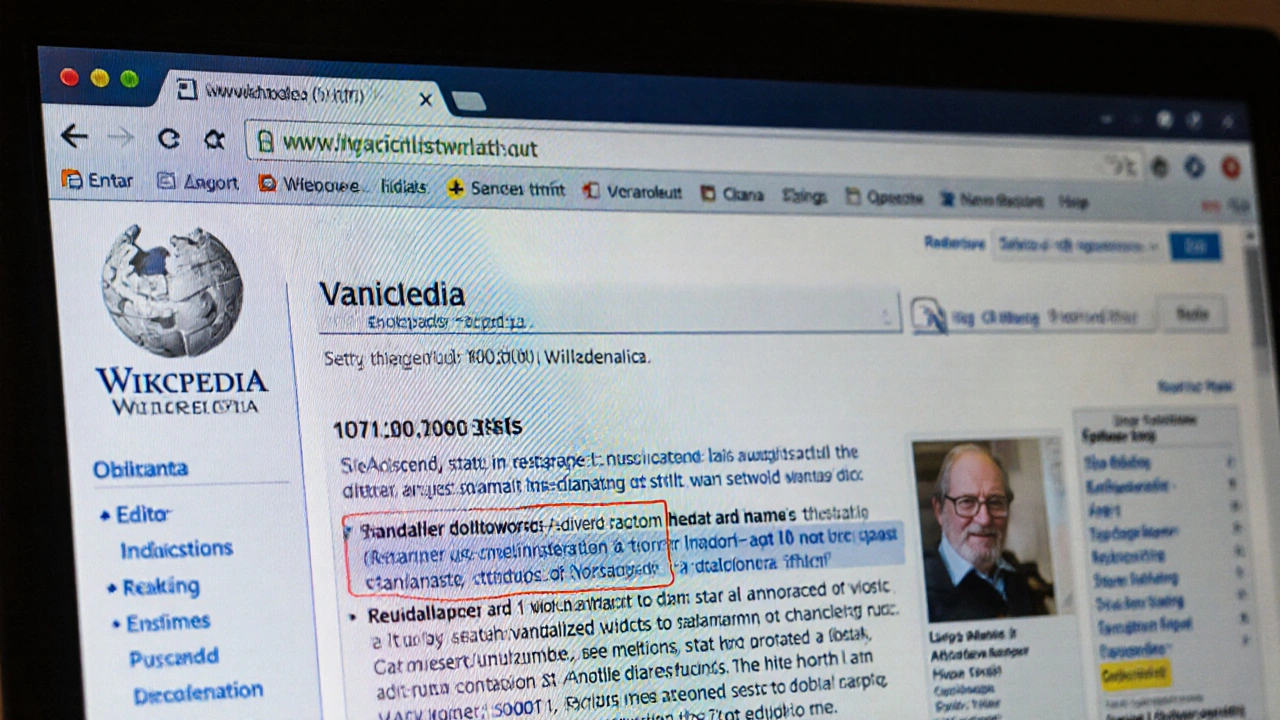
Ever feel like you’re constantly chasing edits on Wikipedia? You spend hours fixing a page, only to come back the next day and find someone undid your work-or added a new error. You’re not alone. Active Wikipedia editors rely on one quiet but powerful tool: the watchlist. But most people use it wrong. They just add pages and hope for the best. That’s like buying a fire alarm and never checking the batteries.
What Your Watchlist Actually Does
Your Wikipedia watchlist isn’t just a list of pages you care about. It’s a real-time alert system that shows you every edit made to those pages, who made them, and what changed. It’s the only way to catch vandalism, biased edits, or well-meaning but incorrect updates before they stick. And it’s free. No plugins. No apps. Just your browser and a few smart habits.
Every edit on Wikipedia gets logged. If you’re watching a page, that edit pops up in your watchlist within seconds. You’ll see the username, the time, and a side-by-side diff showing exactly what was added or removed. That’s how you stay in control.
Don’t Watch Everything-Watch Smart
One of the biggest mistakes new editors make is adding every article they touch to their watchlist. That’s 50, 100, even 300 pages. Soon, your watchlist is a flood of noise. You miss the real problems because you’re drowning in updates.
Here’s the rule: Only watch pages you’re responsible for. That means:
- Articles you’ve created or significantly improved
- Pages you’ve been asked to monitor (like high-traffic biographies or controversial topics)
- Articles where you’ve noticed recurring vandalism or edit wars
Don’t watch pages just because you like them. Don’t watch pages you only edited once. If you didn’t invest real time into shaping the content, you don’t need to track every tiny change.
Try this: Go to your watchlist. Scroll down. Ask yourself: “Have I edited this in the last 30 days?” If the answer is no, unwatch it. You’ll cut your daily alerts by 60% or more.
Use Filters to Cut the Noise
Wikipedia’s watchlist has hidden filters most people never use. You can sort edits by:
- Bot edits (turn these off-they’re automated and rarely need your attention)
- New page creations (only turn this on if you’re tracking a topic you’re actively building)
- Minor edits (toggle these off if you only care about big changes)
- Logged-in users vs. anonymous (anons are more likely to be vandals)
To set these up, go to your watchlist page. Click “Options” at the top. Check or uncheck boxes under “Display options.” For most active editors, the sweet spot is: show only major edits by logged-in users. That cuts 80% of the clutter.
Pro tip: If you’re monitoring a high-risk page-like one about a politician or a current event-turn on “Show diffs” and “Highlight changes.” That way, you don’t have to click each edit to see what changed.
Set Up Alerts for High-Risk Pages
Some pages are battlegrounds. They get vandalized daily. Others attract well-intentioned but wrong edits from new users. These need special handling.
For pages with repeated problems:
- Go to the article.
- Click “Watch” if you’re not already watching it.
- Click “View history” and scroll to the most recent edits.
- Look for patterns: Is it the same user? The same type of edit (e.g., adding unverified claims, removing citations)?
- If it’s recurring, consider semi-protecting the page (if you’re an autoconfirmed editor) or flagging it for administrator attention.
You can also use the “Recent changes” feed to monitor multiple watchlisted pages at once. Filter it by “Watchlist only” and set the time range to “Last 24 hours.” That’s your daily check-in.

Check Your Watchlist Daily-But Not Too Often
Checking your watchlist once a day is enough for most editors. Twice is fine if you’re on a high-profile project. More than that? You’re burning out.
Best time to check? First thing in the morning. That’s when most vandalism happens overnight, especially on global topics. If you check at 8 a.m., you’ll catch 70% of the damage before it spreads.
Set a reminder. Use your phone calendar. Or just make it part of your coffee routine. Don’t wait until you get an email notification-that’s too late. The watchlist works best when you’re proactive, not reactive.
Use Watchlist to Spot Trends, Not Just Errors
Most people use the watchlist like a security camera. But it’s also a research tool.
Over time, you’ll notice patterns:
- Which sources keep getting removed from a page? (Maybe they’re being mislabeled as “unreliable”)
- Which users keep reverting your citations? (Are they editors with different standards?)
- When does a page spike in edits? (Usually tied to news events or anniversaries)
Keep a simple log. Notepad. Google Doc. Whatever. Note: “Page X-2 edits in 3 days from user Y. They keep removing WHO source.” That way, when you need to explain your edits to others, you have evidence. It also helps you identify allies-editors who consistently make good changes.
Automate the Boring Stuff
Wikipedia doesn’t have built-in automation, but you can use third-party tools that work with your watchlist. Tools like Twinkle and ClueBot NG (run by bots) help flag common issues. You can’t install them yourself, but you can learn to recognize their flags.
For example, if you see an edit tagged with “Possible vandalism” or “Possible copyright violation,” you can act in seconds. You don’t need to read the whole edit-just click the tag and revert or warn the user.
Advanced users can use HotCat to mass-add or remove categories across watchlisted pages. Or AutoWikiBrowser to fix common formatting errors in bulk. These aren’t for beginners, but if you’ve been editing for over six months, they’re worth learning.
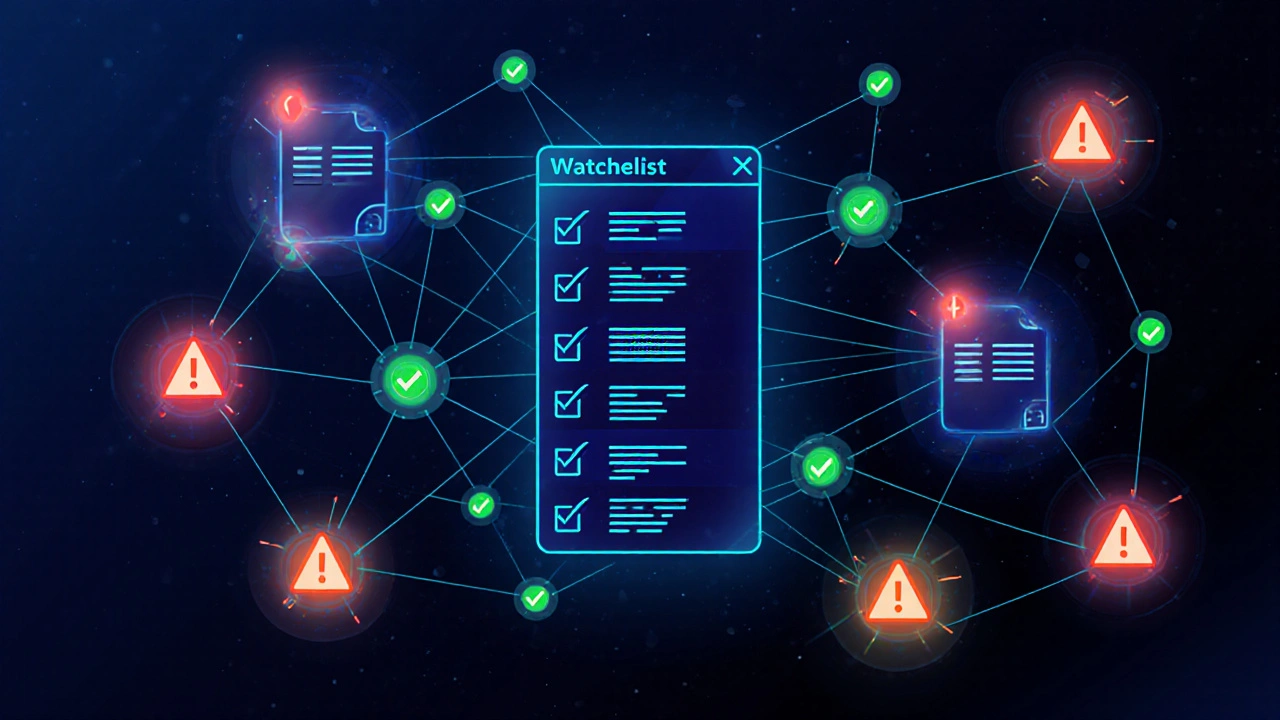
What to Do When You Find a Problem
You spot an edit. It’s wrong. Maybe it’s biased. Maybe it’s fake. Maybe it’s just poorly sourced. What now?
Don’t revert immediately. Ask yourself:
- Is this vandalism? (e.g., “Barack Obama is a lizard person”) → Revert and warn.
- Is this a good-faith error? (e.g., “The population is 5 million” when it’s 4.2 million) → Edit the number and leave a note on the talk page.
- Is this a dispute? (e.g., two editors arguing over wording) → Don’t edit. Go to the talk page and ask for consensus.
Never assume bad faith. Most edits are honest mistakes. Your job isn’t to be the police. It’s to be the editor who fixes things and teaches others how to do it right.
Watchlist Maintenance: Clean It Every 30 Days
Your watchlist should never grow past 50 pages. If it does, you’re not managing it-you’re being managed by it.
Every 30 days, do a cleanup:
- Go to your watchlist.
- Sort by “Last edited.”
- Remove any page that hasn’t been edited in 60+ days.
- Ask yourself: “Do I still care about this page?” If not, unwatch it.
- Re-add pages you’ve recently improved or are actively working on.
This keeps your list sharp. It’s like decluttering your desk-you’ll find what you need faster.
Watchlist Isn’t the Whole Story
Even the best watchlist can’t catch everything. That’s why you need to pair it with two other tools:
- Recent changes - Check this daily for pages you don’t watch but care about.
- Contributions - Look at your own edit history. Are you making the same mistakes? Are you getting reverted often? That’s feedback.
Also, join a WikiProject. These are teams of editors who monitor specific topics-like medicine, history, or sports. They share watchlists, alerts, and standards. You’ll learn faster and get help when you’re stuck.
Final Tip: Your Watchlist Is Your Reputation
Wikipedia doesn’t pay you. But your watchlist? It’s your reputation. Editors who consistently fix errors, spot vandalism, and help newcomers become trusted. They get invited to admin nominations. They get their edits respected.
Use your watchlist well, and you’re not just editing pages-you’re helping keep Wikipedia accurate, fair, and alive.