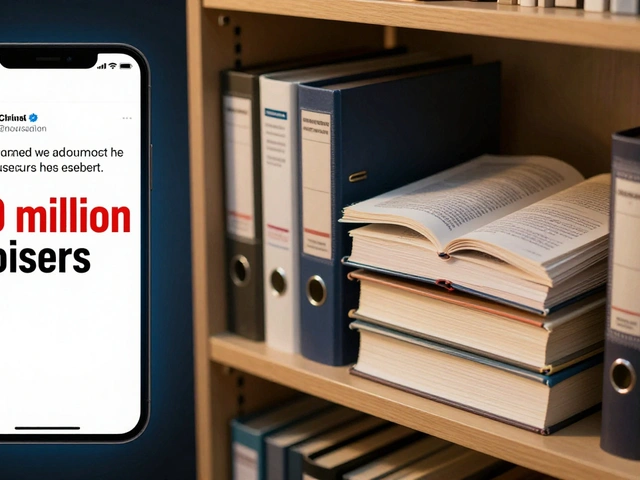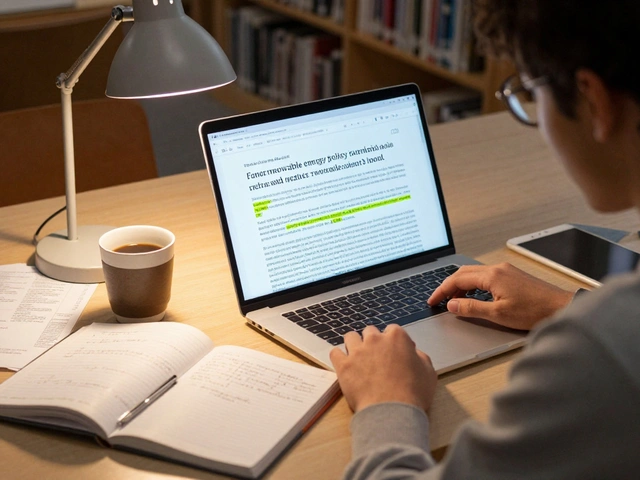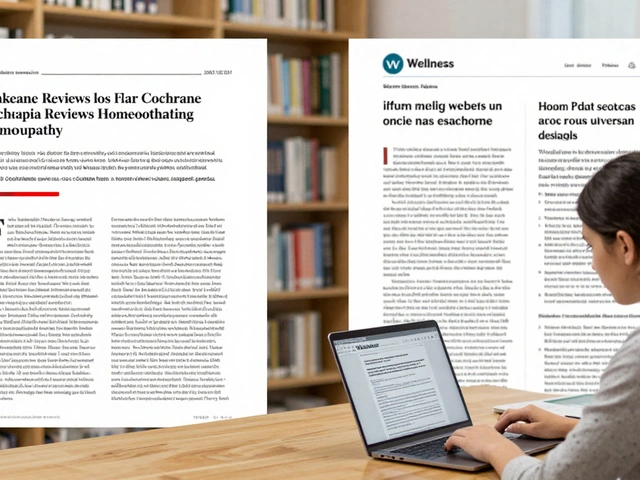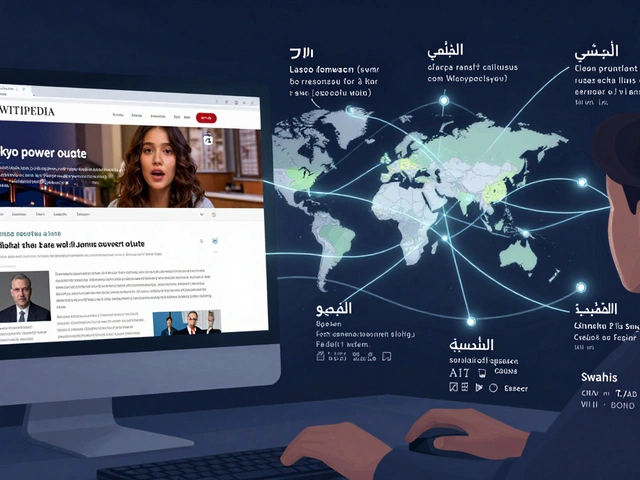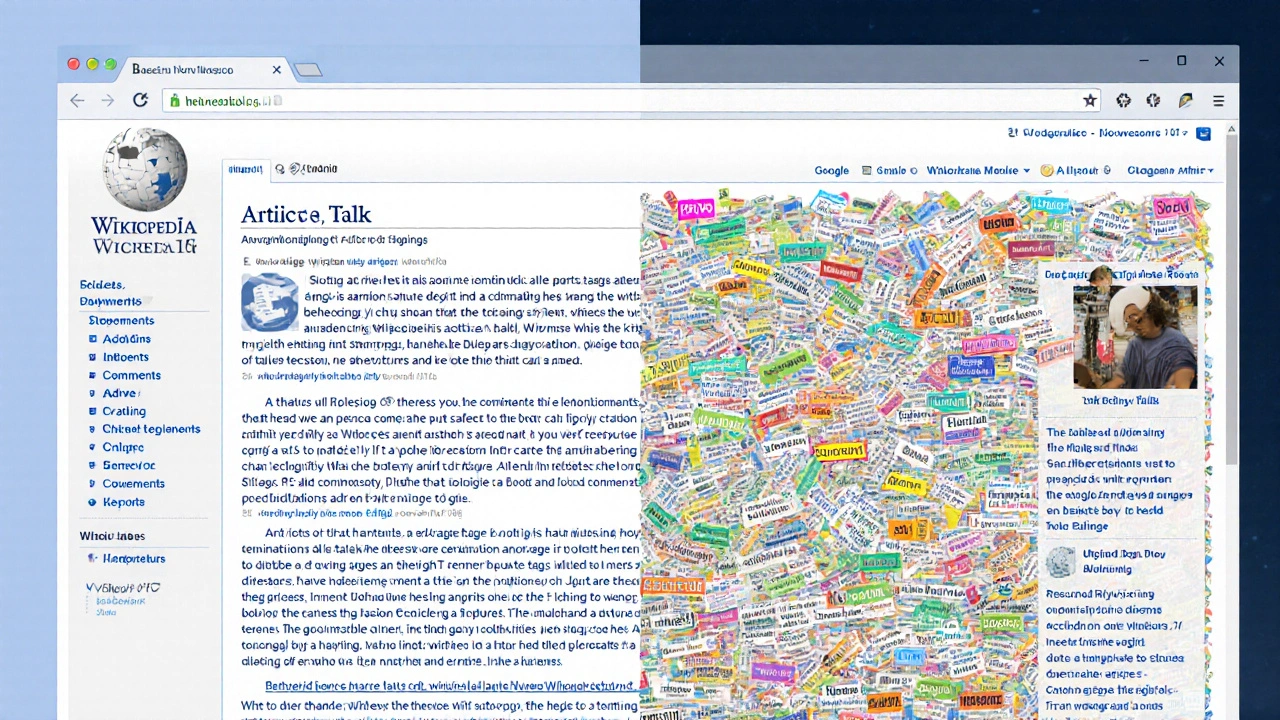
Wikipedia articles aren’t just written and forgotten. Behind every page is a hidden conversation-thousands of editors debating what belongs, what’s wrong, and what needs fixing. These conversations live on talk pages. If you want to know if an article is in trouble, you don’t check the article itself. You check its talk page.
Why Talk Pages Matter More Than Articles
Wikipedia’s main article space looks clean and final. But that’s the surface. The real work happens in the talk page below it. That’s where editors flag biased language, missing citations, original research, or edit wars. A single article might have 500 edits, but its talk page could have 200 comments-each one a red flag or a repair note.
Take the article on climate change. It’s one of the most viewed pages on Wikipedia. But its talk page has had over 1,200 discussions since 2010. Some are about adding recent studies. Others are about removing misleading claims from climate skeptics. If you ignore the talk page, you see a polished article. You miss the fights, the compromises, and the ongoing risks to accuracy.
Articles with high edit counts but low talk page activity are often the most dangerous. They look stable. But silence can mean neglect. No one’s watching. No one’s challenging bad edits. That’s when misinformation creeps in.
What to Look For on a Talk Page
Not every comment on a talk page is important. But these five signals mean trouble:
- Repeated edit warnings - If someone says “This edit was reverted because it lacks a source,” and it happens three or more times, the article is unstable.
- Requests for citations - “Need a reliable source for this claim” isn’t just a suggestion. It’s a warning the fact is unverified.
- Disputes over neutrality - Phrases like “This reads like an advertisement,” “This is POV,” or “This section is biased toward X group” signal content that may violate Wikipedia’s core policies.
- Requests for expert review - If someone tags the article with {{Expert needed}} or asks a subject-matter expert to weigh in, it means the content is too technical or controversial for regular editors to handle.
- Long-running discussions - A thread that’s been active for over six months with no resolution? That’s a sign the article is stuck in an edit war or lacks consensus.
These aren’t just opinions. They’re documented patterns. A 2023 study by the Wikimedia Foundation analyzed 10,000 talk pages and found that articles with more than three unresolved discussion threads were 7 times more likely to contain factual errors than those with none.
Tools and Methods to Monitor Talk Pages
You don’t have to check every talk page manually. There are tools built for this.
WikiWatch is a free tool that tracks changes to Wikipedia talk pages. It sends email alerts when new comments appear on articles you care about. You can set it up for specific topics-like medical articles, political figures, or scientific theories.
ClueBot NG is an automated bot that scans edits and talk pages for vandalism. It doesn’t catch everything, but it flags the most obvious problems: fake citations, offensive language, or repeated removal of sourced content.
For deeper monitoring, use Wikipedia’s Recent Changes Feed. Filter by “Talk page edits” and “New discussions.” You can set up a custom RSS feed to track only the pages you’re watching. This works well for researchers, journalists, or educators who rely on Wikipedia for accurate information.
Some universities and fact-checking groups use WikiScanner to see who’s editing which talk pages. If a company’s IP address keeps adding promotional language to a product’s talk page, that’s a red flag.
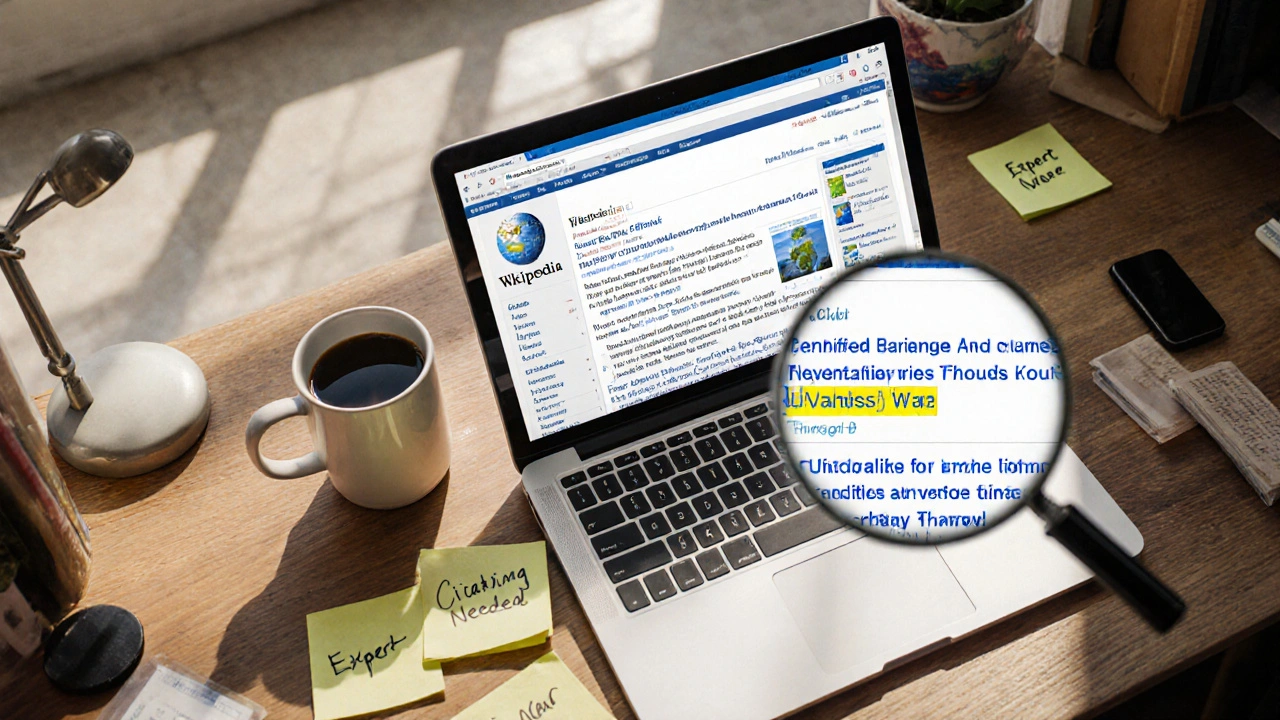
How to Respond When You Spot a Problem
Seeing a problem is only half the battle. The next step is to act-without making things worse.
First, don’t edit the article yet. Read the entire talk page thread. Sometimes the issue is already being fixed. Other times, the community has agreed on a solution. Jumping in too early can start a new conflict.
Second, join the conversation. Comment politely. Say something like: “I noticed this claim hasn’t been cited. Here’s a peer-reviewed study from Nature that supports the point.” Then link to the source. Don’t demand changes. Offer help.
Third, if the problem is serious-like false medical advice or a defamatory claim-tag the article with {{cleanup}} or {{fact}}. This puts it on the radar of volunteer editors who specialize in quality control.
Finally, if you’re part of a group (like a class or organization), create a watchlist. Assign people to check different articles every week. Small teams can catch problems before they spread.
Common Mistakes When Monitoring Talk Pages
Even experienced users mess up. Here are the top three mistakes:
- Confusing disagreement with error - Just because someone disagrees with the article doesn’t mean it’s wrong. Look for policy violations, not personal opinions.
- Ignoring archived threads - Many talk pages have old discussions hidden under “Archives.” These often contain the history of a dispute. Skipping them means repeating the same fight.
- Assuming silence means agreement - An article with no talk page activity might be perfectly fine. Or it might be abandoned. Check the edit history. If no one’s edited it in over a year, it’s at risk.
One editor spent six months trying to fix a flawed article on a rare disease. She kept posting sources. No one responded. She finally found an archived thread from 2018 where another editor had flagged the same issue-and it was ignored. That’s when she realized the article was a ghost: no one was watching.
Why This Matters Beyond Wikipedia
Wikipedia is the fifth most visited website in the world. Millions of students, journalists, and professionals use it as a first source. If its quality slips, the ripple effect reaches classrooms, newsrooms, and policy debates.
When a Wikipedia article on a vaccine contains unverified claims, it doesn’t just stay on Wikipedia. It gets copied into blogs, social media posts, and even public health pamphlets. Monitoring talk pages isn’t about being a Wikipedia nerd. It’s about protecting public knowledge.
Organizations like the Center for Countering Digital Hate and the Stanford Internet Observatory now track Wikipedia talk pages as part of their misinformation detection systems. They don’t just monitor Twitter or Facebook. They monitor Wikipedia because it’s where the truth gets negotiated.
Where to Start Today
You don’t need to monitor every article. Pick one. Just one.
Go to a topic you care about-your favorite hobby, a local landmark, a health condition you’re researching. Click the “Talk” tab at the top of the page. Scroll down. Read the last five comments. Ask yourself: Are these edits being challenged? Are sources being requested? Is anyone trying to fix things?
If you see a problem, leave a comment. If you don’t, that’s okay. Just knowing that these conversations exist-and that you can join them-makes you part of the solution.
Wikipedia isn’t perfect. But it’s alive. And the only thing keeping it honest is people who pay attention.
How do I know if a Wikipedia article is trustworthy based on its talk page?
A trustworthy article has a talk page with active, respectful discussion that leads to improvements. Look for citations being added, disputes being resolved with evidence, and editors agreeing on changes. If the talk page is empty, silent for years, or full of arguments without resolution, the article may be unreliable.
Can I trust Wikipedia if its talk page has a lot of arguments?
Yes, if the arguments are productive. Healthy debate is normal on Wikipedia. Many high-quality articles have long, detailed talk pages because editors care deeply about accuracy. The key is whether the discussion leads to changes backed by reliable sources. If arguments are personal, repetitive, or ignore evidence, then the article may be at risk.
What should I do if I find false information on a Wikipedia talk page?
Don’t edit the article immediately. First, read the full talk page to see if others have already flagged it. Then, add a comment with a reliable source that contradicts the claim. Tag the article with {{fact}} or {{cleanup}} to alert quality editors. Avoid confrontational language-focus on evidence, not opinions.
Are there tools to automatically track Wikipedia talk pages?
Yes. WikiWatch sends email alerts for new talk page comments. Wikipedia’s Recent Changes feed lets you filter for talk page discussions. ClueBot NG flags vandalism and policy violations. For advanced users, tools like WikiScanner track editing patterns from organizations or IP addresses.
Why do some Wikipedia articles have no talk page activity?
No activity can mean two things: either the article is perfect and uncontroversial, or it’s been abandoned. Check the edit history. If the article hasn’t been updated in over a year, it’s likely neglected. Articles on niche topics, outdated subjects, or those with no active editors are most at risk. Silence doesn’t equal safety.