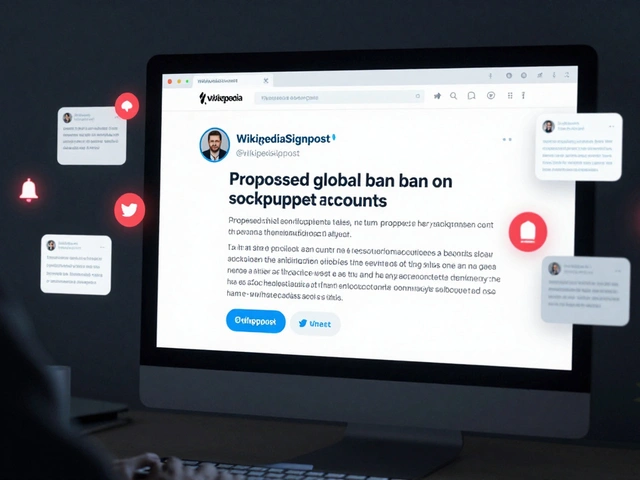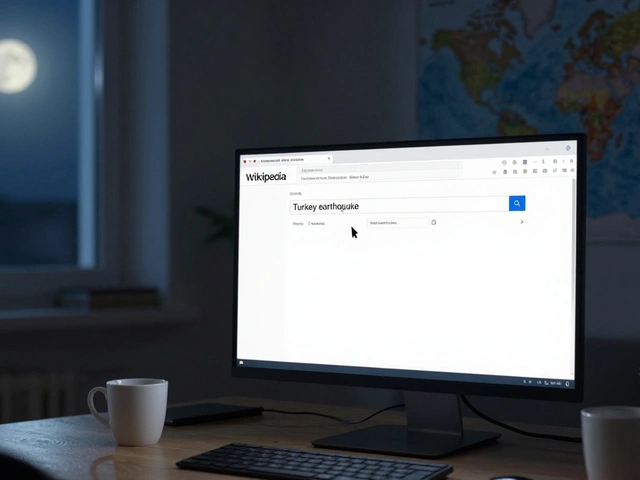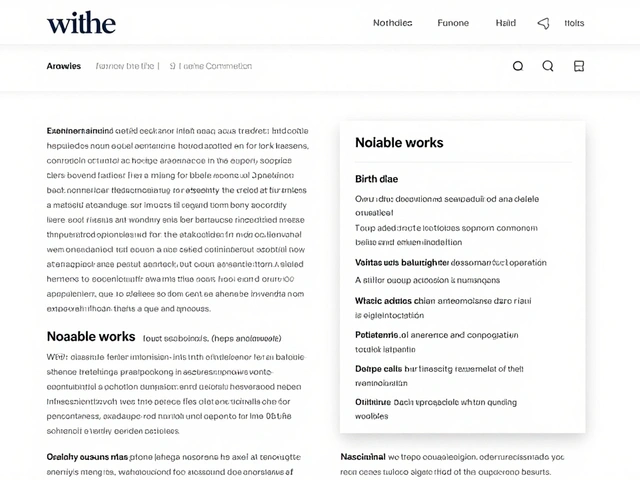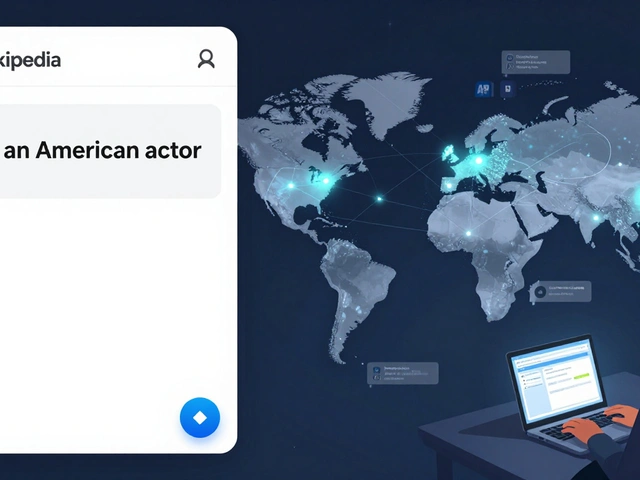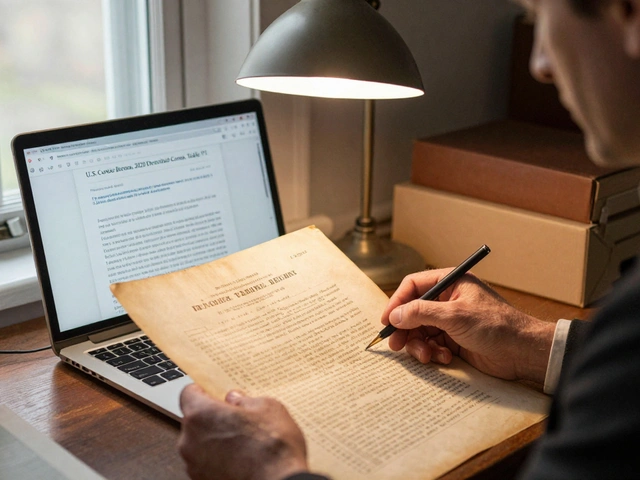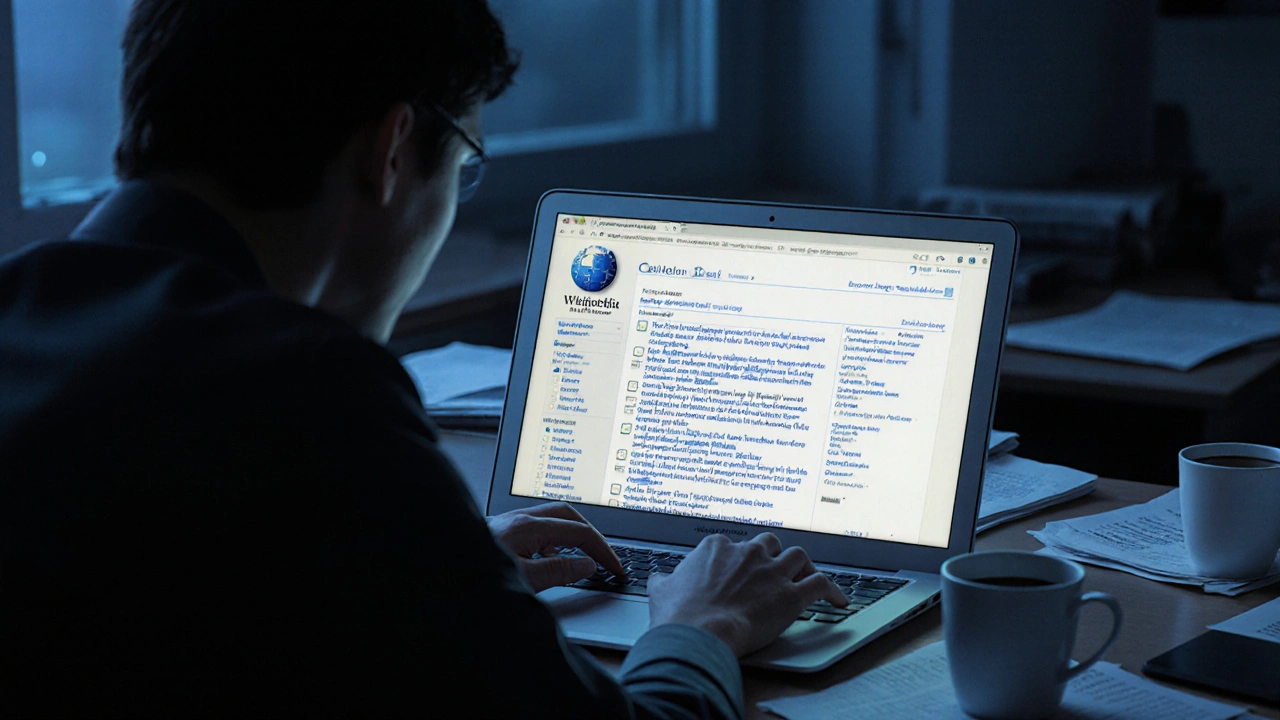
When a Wikipedia article on a hot-button issue like climate change, political corruption, or vaccine safety gets edited 50 times in a single day, something’s happening beneath the surface. Most people see the final article - clean, neutral, polished. But journalists who dig into the Wikipedia talk pages find something far more revealing: raw, unfiltered conflict. These pages aren’t just about fixing typos. They’re where editors argue over facts, motives, bias, and power. For reporters covering contentious stories, these pages are a goldmine of context that traditional sources often miss.
What Wikipedia Talk Pages Really Are
Every Wikipedia article has a companion page called the ‘Talk’ page. It’s where editors discuss changes before they’re made, challenge sources, call out bias, and sometimes, lose their tempers. Unlike the main article, which must follow strict neutrality rules, the Talk page is open territory. Anyone can post. No filters. No moderation unless someone reports abuse.
Think of it like a public meeting room where strangers debate the truth of a story - but everyone’s writing in real time, and their arguments are archived forever. You’ll find editors citing peer-reviewed journals, personal anecdotes, news clips, and even Reddit threads. Some posts are polite. Others are furious. And sometimes, they’re both.
For journalists, this isn’t noise. It’s data. The patterns in these conversations reveal what’s being contested, who’s pushing what narrative, and how consensus (or lack of it) forms. In 2023, researchers at the University of Michigan analyzed over 2 million Talk page edits and found that articles on politically sensitive topics had 3.7 times more edit disputes than neutral ones. The most heated debates didn’t happen in the article - they happened in the Talk page comments.
Why Journalists Ignore Talk Pages (And Why They Shouldn’t)
Many reporters still treat Wikipedia like a starting point - a quick reference to get names and dates right. They copy the summary, move on. That’s fine for basic facts. But if you’re covering a scandal, a legal case, or a public health crisis, the Wikipedia article tells you what the public sees. The Talk page tells you how it got there.
Take the 2020 U.S. election. The Wikipedia article on ‘2020 United States presidential election’ was locked for weeks due to edit wars. But the Talk page? It had over 1,200 comments. One editor, using a pseudonym, posted a chain of screenshots from a private Telegram group claiming to show coordinated disinformation. Another editor, citing a verified news outlet, challenged the source’s credibility. The argument went on for 17 days. Eventually, the claim was removed - but not before a journalist from The Guardian stumbled on the thread, followed the trail, and broke a story about foreign actors exploiting Wikipedia’s open editing system.
That’s the power of Talk pages. They’re not just about accuracy. They’re about influence. Who’s trying to shape the narrative? Who’s being silenced? Who’s using sock puppets to game the system? These are the same questions journalists ask when interviewing sources. Only here, the sources are anonymous, and their arguments are written in plain text.
How to Read a Talk Page Like a Reporter
Reading a Talk page isn’t like reading a news article. It’s messy. Here’s how to make sense of it:
- Look for edit summaries - the short notes editors leave when they make changes. Phrases like ‘reverting vandalism’ or ‘adding sourced claim’ tell you what’s being fought over.
- Check user history - click on any editor’s name. If they’ve edited 200 articles on the same topic in a week, they’re not a casual contributor. They’re invested - possibly biased, possibly a partisan actor.
- Track the timeline - scroll from oldest to newest. You’ll often see a pattern: a controversial edit appears, a rebuttal follows, then a flood of similar edits. That’s a coordinated push.
- Find the ‘stalemates’ - when two sides repeat the same arguments for weeks, it means neither side has enough evidence to win. That’s a red flag for journalists: the truth is being buried under noise.
- Search for ‘citation needed’ - this tag appears thousands of times a day. When it’s used repeatedly on a claim, it means the community doubts it. That’s your cue to dig deeper.
One investigative reporter covering opioid lawsuits in Ohio used this method. She found that a Wikipedia article on a major pharmaceutical company had been edited by a user with the same IP address as a PR firm’s office. The edits removed references to internal emails leaked in court. The Talk page had a single comment: ‘This is corporate damage control.’ She followed up, contacted the whistleblower, and published a front-page story.
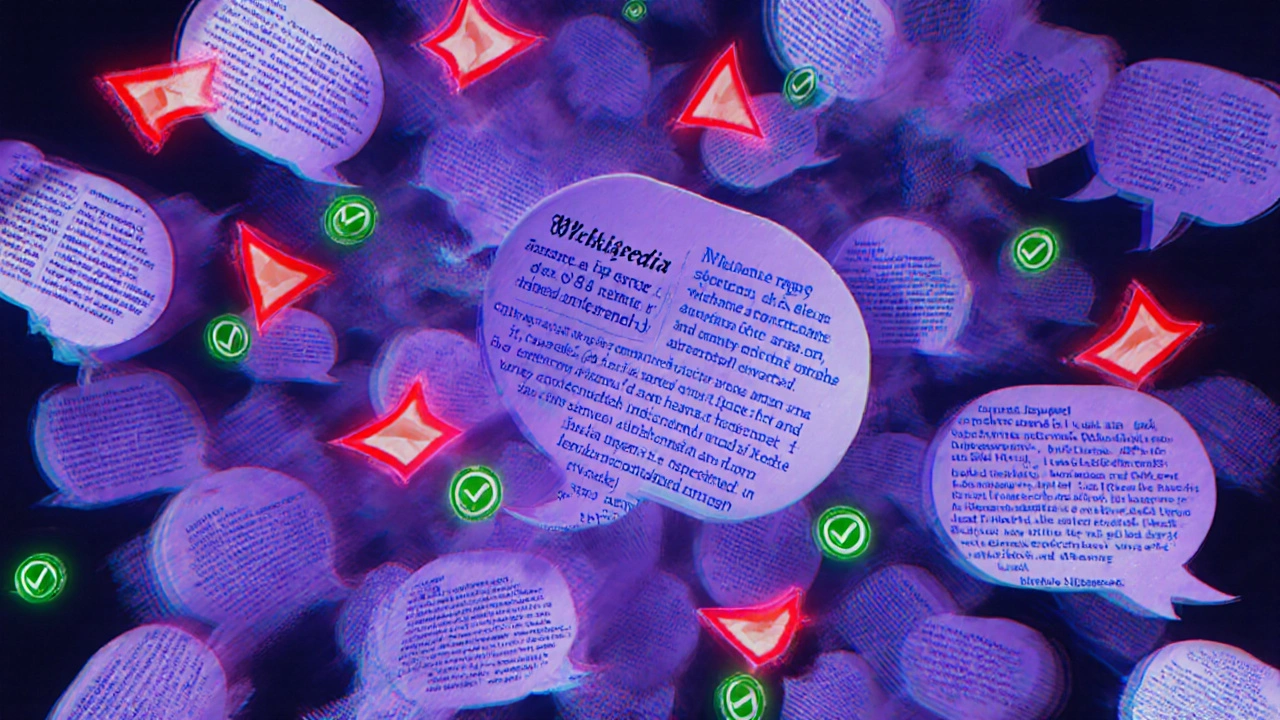
Red Flags on Talk Pages
Not every dispute is meaningful. But some patterns scream warning:
- Multiple accounts editing the same topic - if three users with different names but identical writing styles are pushing the same edit, they’re likely the same person or part of a group.
- Heavy reliance on non-reputable sources - blogs, YouTube videos, or partisan websites cited as ‘proof’ in a Talk page debate are often attempts to legitimize misinformation.
- Blocking and reblocking - if editors keep reverting each other’s changes, and one side keeps getting blocked for ‘vandalism,’ it may be a tactic to silence dissent.
- Foreign language edits - sudden edits in Russian, Chinese, or Arabic on an English article about a U.S. politician? That’s a sign of foreign influence operations.
In 2024, Wikipedia’s Arbitration Committee published a report showing that 14% of edit wars on politically charged articles were linked to coordinated campaigns - many tied to state-backed actors. Journalists who ignored Talk pages missed early signs of these operations.
When Talk Pages Lie - And How to Spot It
Wikipedia’s strength is its transparency. But that transparency can be weaponized. Some users post fake citations, fabricate quotes, or plant misleading context in Talk pages to make a false claim seem legitimate.
Here’s how to check:
- Always verify cited sources. If an editor says ‘See this 2022 study,’ go find it. If it doesn’t exist, or says something different, flag it.
- Look for ‘citation laundering’ - when a dubious source is cited, then that source is cited by another editor, then another, creating a false chain of authority.
- Use reverse image search on screenshots posted in Talk pages. Many ‘leaks’ are doctored.
One journalist covering the 2023 Canadian rail strike found a Talk page comment citing a ‘leaked internal memo’ from the union. The memo had a logo that didn’t match the union’s official branding. A quick Google search revealed it was a template from a free document site. The claim was fake. The journalist published a correction before the story went viral.
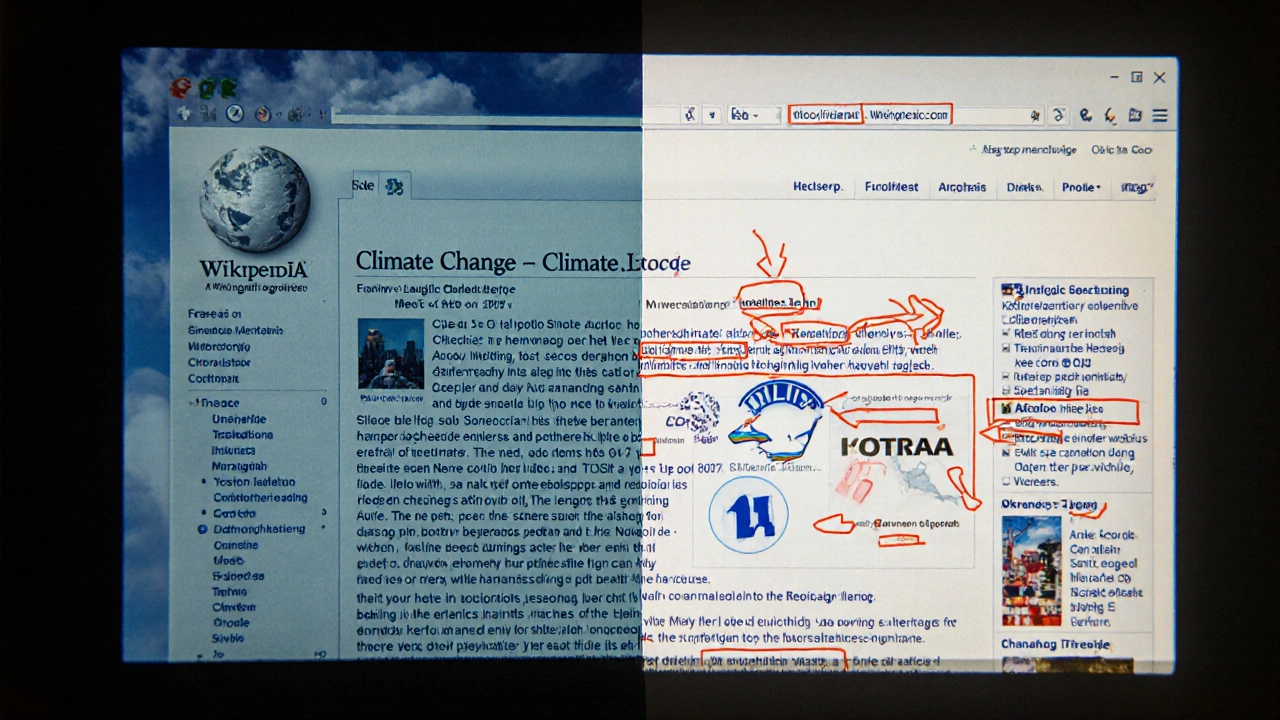
Tools to Help You Navigate Talk Pages
You don’t have to read every comment manually. Here are tools that make it faster:
- WikiWho - shows who edited what and when. Great for spotting coordinated edits.
- Wikigraphics - visualizes edit conflicts over time. You can see spikes in controversy.
- WikiScanner - links anonymous edits to organizations by IP address. Useful for spotting corporate or government meddling.
- Wikipedia’s own edit history tool - filter edits by user, date, or keyword. Search for ‘controversial’ or ‘biased’ in the Talk page to find flagged issues.
These aren’t magic. But they turn hours of scrolling into minutes of insight.
Why This Matters for Trust in Journalism
People trust Wikipedia more than most news sites. A 2025 Pew Research study found that 68% of Americans use Wikipedia as a first source for understanding complex issues. That means what’s on Wikipedia shapes public perception - even if it’s wrong.
Journalists who rely only on the final article are playing a game with rigged rules. The Talk page is the backstage. It shows you who’s pulling the strings. If you’re reporting on a scandal, a policy shift, or a public health scare, you owe it to your audience to look behind the curtain.
Wikipedia isn’t perfect. But its openness is its superpower. And for journalists willing to dig, it’s one of the most honest sources of truth we have.
Can Wikipedia Talk pages be used as primary sources in journalism?
No, Talk pages themselves aren’t primary sources - they’re discussions about sources. But they can lead you to primary sources. If an editor cites a leaked document, court filing, or internal email on a Talk page, you can track down that original material. The Talk page is a map, not the destination.
Are Wikipedia editors trustworthy?
Some are, some aren’t. Many are volunteers with deep expertise - retired professors, scientists, lawyers. Others are activists, trolls, or paid editors. The key is to check their edit history, not their username. Look for consistency, sourcing, and whether they engage in good-faith debate. A user who cites peer-reviewed journals and responds to criticism is more credible than one who only posts inflammatory comments.
Do news organizations use Wikipedia Talk pages?
Yes - but quietly. Major outlets like The New York Times, BBC, and Reuters have internal guides for journalists on using Wikipedia’s edit history and Talk pages. They don’t cite them directly in stories, but they use them to uncover leads, identify misinformation campaigns, and verify claims before reporting. It’s investigative work disguised as browsing.
What if I find a biased article on Wikipedia?
Don’t just assume it’s wrong. Check the Talk page. Often, the bias is being challenged there. You might find editors calling it out, requesting citations, or proposing fixes. If the bias is entrenched and no one’s pushing back, that’s a red flag - and a potential story. Document the dispute. Contact the editors. Sometimes, they’ll give you exclusive access to their research.
How do I report bad behavior on Wikipedia?
Use Wikipedia’s reporting tools. Click ‘Report’ on a user’s page or flag a Talk page comment as ‘vandalism’ or ‘harassment.’ For coordinated campaigns, file a report with Wikipedia’s Arbitration Committee. If you’re a journalist, you can also contact Wikipedia’s public relations team - they monitor media inquiries and sometimes share anonymized data on manipulation trends.
Next Steps for Journalists
Start small. Pick one controversial topic you’re covering - say, a local school board decision or a corporate merger. Go to its Wikipedia page. Click ‘Talk.’ Scroll through the last 30 comments. Look for citations, conflicts, and repeated phrases. Ask yourself: What’s not being said in the news? Who’s trying to control the story?
Then try this: Compare the Wikipedia article to three news reports on the same topic. Where do they agree? Where do they differ? Now check the Talk page. Does it explain why the article changed? Does it reveal pressure from lobbyists, activists, or lawyers? That’s your next lead.
Wikipedia isn’t the end of your research. It’s the beginning - if you know where to look.