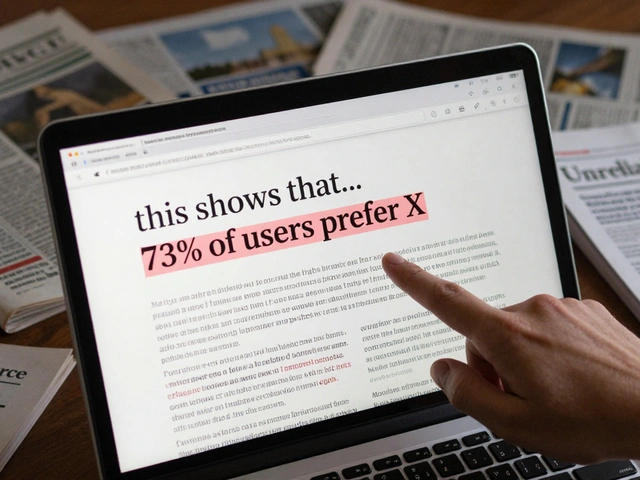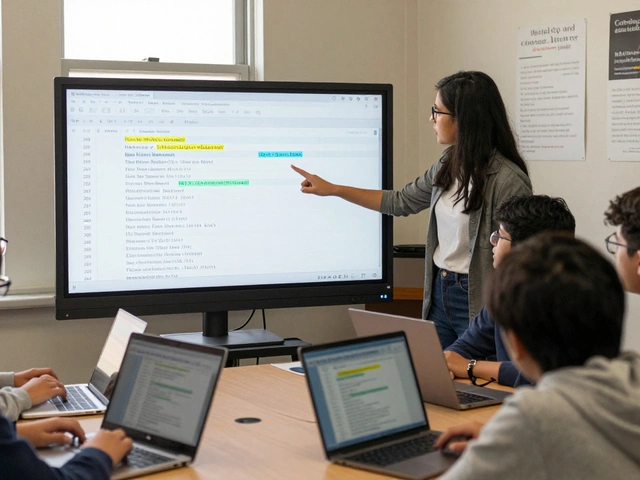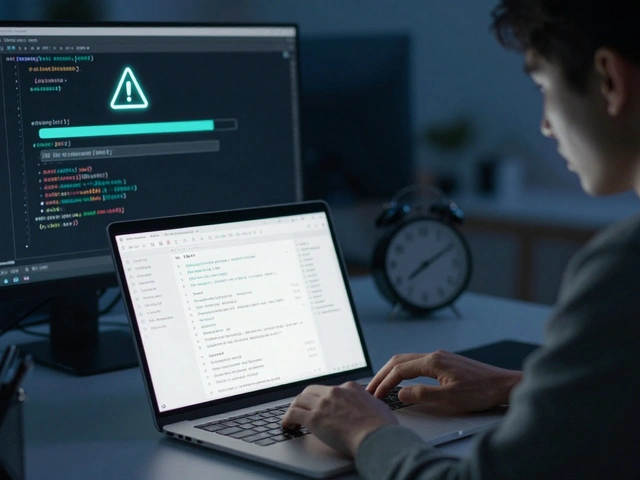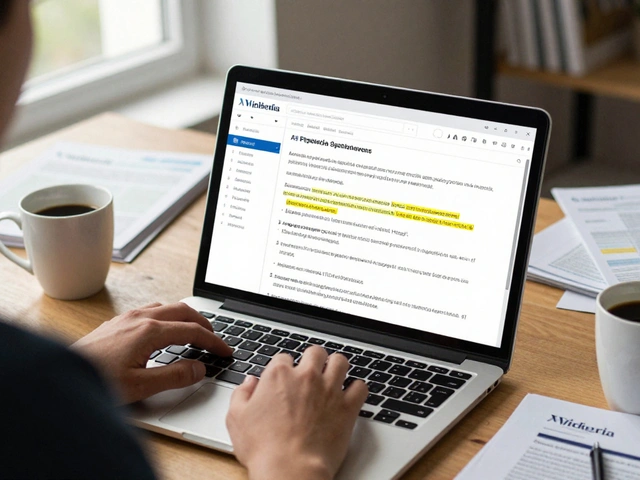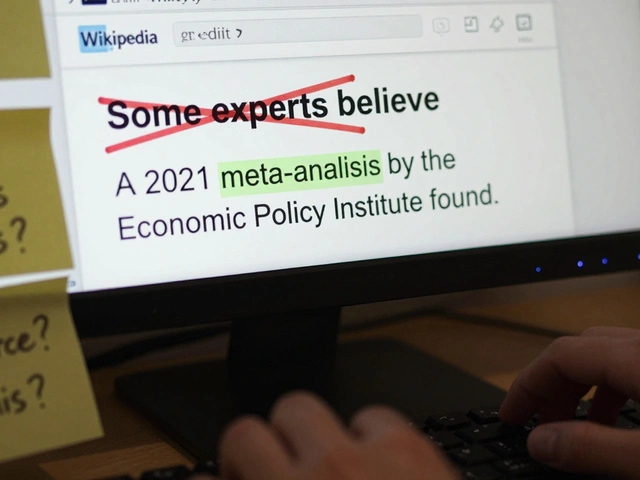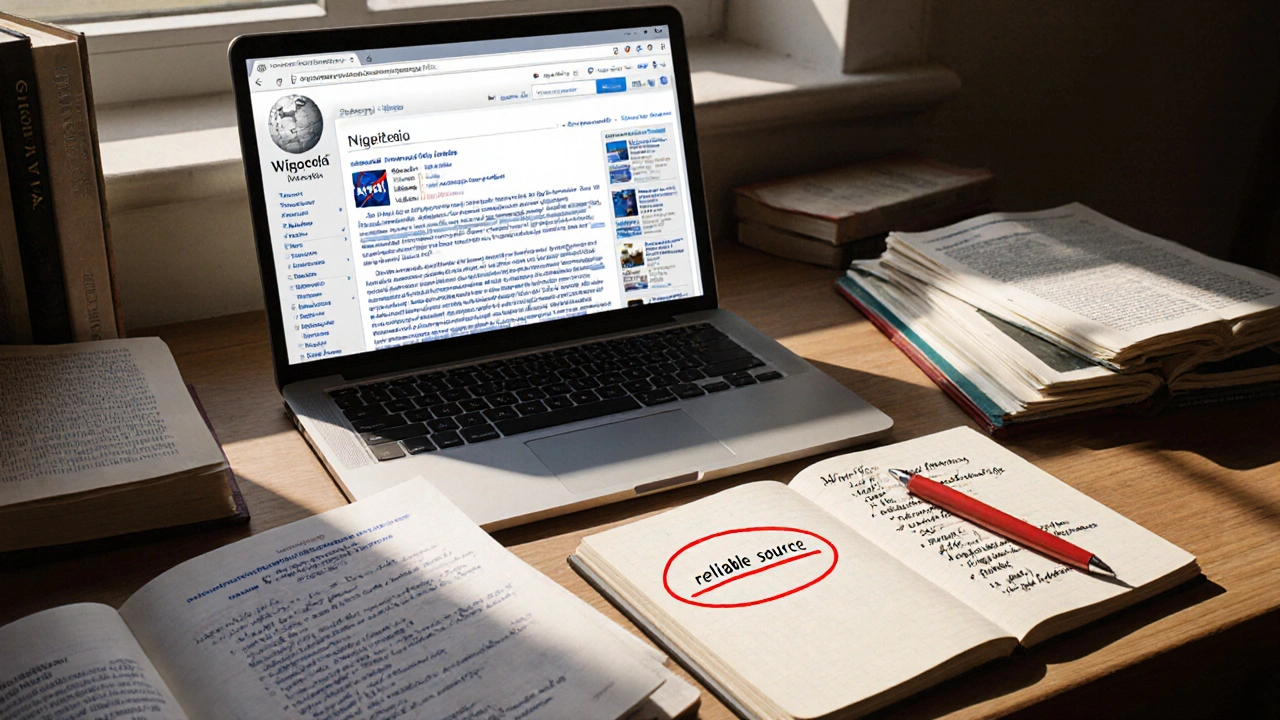
Wikipedia articles live or die by their sources. A well-written entry with solid citations can stay online for years. A poorly sourced one gets tagged for deletion in days. If you’re trying to build or improve a Wikipedia article, you need more than just links-you need annotated bibliographies. These aren’t just lists of books or websites. They’re your secret weapon for proving credibility, spotting gaps, and convincing other editors that your content belongs on Wikipedia.
Why Wikipedia Editors Need Annotated Bibliographies
Wikipedia’s core rule is verifiability. Anyone can edit, but every claim must be backed by a reliable, published source. That’s where annotated bibliographies come in. They help you do three things: organize your research, justify your choices, and prepare for peer review.
Imagine you’re writing about the history of the Hubble Space Telescope. You find ten articles, five books, and three NASA reports. You copy-paste them into a doc and call it done. But when another editor checks your references, they notice: one source is a blog post from 2012, another is a press release with no data, and three books are out of print with no ISBN. Suddenly, your article looks shaky.
An annotated bibliography fixes that. It forces you to ask: Why is this source trustworthy? What does it actually say? How does it support my point? You don’t just list sources-you explain why they matter.
What Makes a Source Reliable for Wikipedia?
Not every source is equal. Wikipedia has clear guidelines on what counts as reliable. Here’s what works:
- Peer-reviewed journals - Like The Astrophysical Journal or Science. These go through expert review before publication.
- Academic books - Published by university presses like Oxford, Cambridge, or MIT Press. Look for authors with PhDs and institutional affiliations.
- Major newspapers - The New York Times, The Guardian, Le Monde. Avoid local or hyperpartisan outlets unless they’re covering something locally significant.
- Government and institutional reports - NASA, WHO, CDC, World Bank. These are gold standards for data-heavy topics.
- Reputable magazines - Nature, Scientific American, The Economist. These are secondary but still trusted.
What doesn’t work? Blogs, personal websites, YouTube videos, Wikipedia itself, fan sites, press releases without independent verification, and self-published material like Amazon Kindle books by unknown authors.
Here’s a quick rule: if you can’t find the source in a library catalog or academic database, it’s probably not reliable enough for Wikipedia.
How to Structure an Annotated Bibliography Entry
Each entry in your annotated bibliography should have three parts: citation, summary, and relevance.
Citation: Format it like a Wikipedia reference. Use the Wikipedia citation style. For example:
Smith, J. (2020). The Hubble Legacy: 30 Years of Cosmic Discovery. Cambridge University Press. ISBN 978-1-108-83210-1.
Summary: In 1-2 sentences, say what the source actually says. Don’t paraphrase your own opinion. Stick to facts from the text.
This book details the technical evolution of the Hubble Space Telescope’s instruments from 1990 to 2020, including how servicing missions corrected its initial mirror flaw and expanded its observational range.
Relevance: Explain how this source supports a specific claim in your Wikipedia article. Be precise.
This source confirms the timeline of Hubble’s instrument upgrades and provides data on resolution improvements, which supports the "Technical Achievements" section of the article.
That’s it. Three lines per source. No fluff. No vague statements like “this is a good book.” Just facts.
Tools That Help You Build Annotated Bibliographies Faster
You don’t need to do this all by hand. Here are tools that save time and reduce errors:
- Zotero - Free, open-source. Lets you save PDFs, generate citations in Wikipedia format, and add notes directly to each source. You can export your whole library as a plain text list.
- Mendeley - Good for organizing PDFs. Has a built-in citation generator and allows you to tag sources by topic (e.g., “Hubble mirror flaw,” “servicing missions”).
- Google Scholar - Search for academic papers and click “Cite” to get APA, MLA, or Chicago formats. Copy into your bibliography and tweak for Wikipedia style.
- Wikipedia’s Citation Tool - Inside the Wikipedia editor, use the “Cite” button to auto-generate references from URLs or ISBNs. It won’t write annotations, but it helps with formatting.
Pro tip: Keep your annotated bibliography in a separate document while editing. Don’t paste it into the Wikipedia article. Save it as a .txt or .md file. You’ll use it to justify edits during discussions on the article’s talk page.

How Annotated Bibliographies Help You Win Edit Wars
Wikipedia editors argue. A lot. You add a fact about climate change. Someone removes it. Why? Because they say your source isn’t good enough.
Now imagine you reply with a link to your annotated bibliography. You show them: “Here’s the peer-reviewed paper from Nature Climate Change, here’s the summary of its findings, and here’s exactly which sentence in my article it supports.”
Suddenly, you’re not just arguing-you’re demonstrating due diligence. Editors respect that. You’re not trying to push an agenda. You’re showing you did the work.
This is especially important when editing controversial topics: vaccines, political figures, historical events. Annotated bibliographies turn suspicion into trust.
Common Mistakes to Avoid
Even experienced editors slip up. Here are the top three mistakes with annotated bibliographies:
- Using unreliable sources - A blog post titled “Top 10 Myths About Mars” doesn’t count, even if it links to a NASA page. The blog itself isn’t reliable.
- Being vague - “This book talks about space telescopes” isn’t helpful. Say: “This book provides the first peer-reviewed analysis of Hubble’s mirror defect correction, citing 1993 mission logs.”
- Forgetting to update - A source from 2010 might be outdated. Always check for newer studies. If a 2024 paper contradicts your 2015 source, swap it out.
Also, don’t use sources that are paywalled unless they’re the only reliable ones. Wikipedia allows citations to paywalled material, but you must still explain why it’s credible. If a source is behind a paywall and you can’t verify its content, don’t use it.
When to Use an Annotated Bibliography on Wikipedia
You don’t need to attach your full bibliography to the article. But you should use it in three key moments:
- When creating a new article - Before you write, build your bibliography. It prevents you from starting with weak sources.
- When defending edits - If someone challenges your changes, link them to your annotated bibliography on your user page or in the talk section.
- When applying for article status - For “Good Article” or “Featured Article” nominations, reviewers often ask for source lists. An annotated bibliography is your proof you did the work.
Some editors even post their annotated bibliographies on their user pages under titles like “Research for [Article Name].” It’s not required, but it builds credibility.

Next Steps: Turn Your Bibliography Into a Wikipedia Article
Once your annotated bibliography is solid, start writing. Use each annotation as a building block:
- Group sources by theme (e.g., “Launch History,” “Technical Issues,” “Scientific Discoveries”).
- Write one paragraph per theme, citing each source in the text.
- Use Wikipedia’s citation templates like
<ref>and<references>to format references cleanly. - Double-check that every claim has at least one reliable source.
Don’t write everything at once. Start with the most well-supported sections. If a part of your article lacks sources, leave it blank or mark it for expansion. Wikipedia rewards patience over speed.
Frequently Asked Questions
Can I use Wikipedia as a source in my annotated bibliography?
No. Wikipedia is a tertiary source-it summarizes other sources. You can’t cite it to prove a fact. Instead, trace the claim back to its original source, like a journal article or book, and cite that.
Do I need to read the entire book or article for each annotation?
You don’t need to read every page, but you must read enough to understand the main argument and verify that it supports your claim. Skimming won’t cut it. If you can’t summarize the source’s key point in one sentence, you don’t understand it well enough to cite it.
What if a source is old but still accurate?
Old sources can still be reliable if they’re peer-reviewed and haven’t been disproven. For example, a 1998 study on galaxy formation is still valid if later research hasn’t overturned it. But always check for newer studies that might add context or corrections.
Can I use sources from non-English publications?
Yes, as long as they’re from reputable publishers or academic institutions. If the source is in another language, provide a translation of the key passage you’re citing. Also, note that English-language sources are preferred unless the topic is region-specific or the non-English source is the most authoritative.
How many sources do I need for a Wikipedia article?
There’s no fixed number, but a typical article needs at least 5-10 reliable sources. For complex topics, 20 or more is common. The key isn’t quantity-it’s coverage. Every major claim must be backed by at least one source, and conflicting views should be supported by multiple sources.
Final Tip: Build a Habit, Not a One-Time List
Annotated bibliographies aren’t just for Wikipedia. They’re a research habit. The more you use them, the faster you get at spotting reliable sources and connecting them to facts. Over time, you’ll start recognizing trusted publishers, authors, and journals without even thinking. That’s when you become a reliable Wikipedia editor-not just someone who adds text, but someone who strengthens the encyclopedia’s foundation.