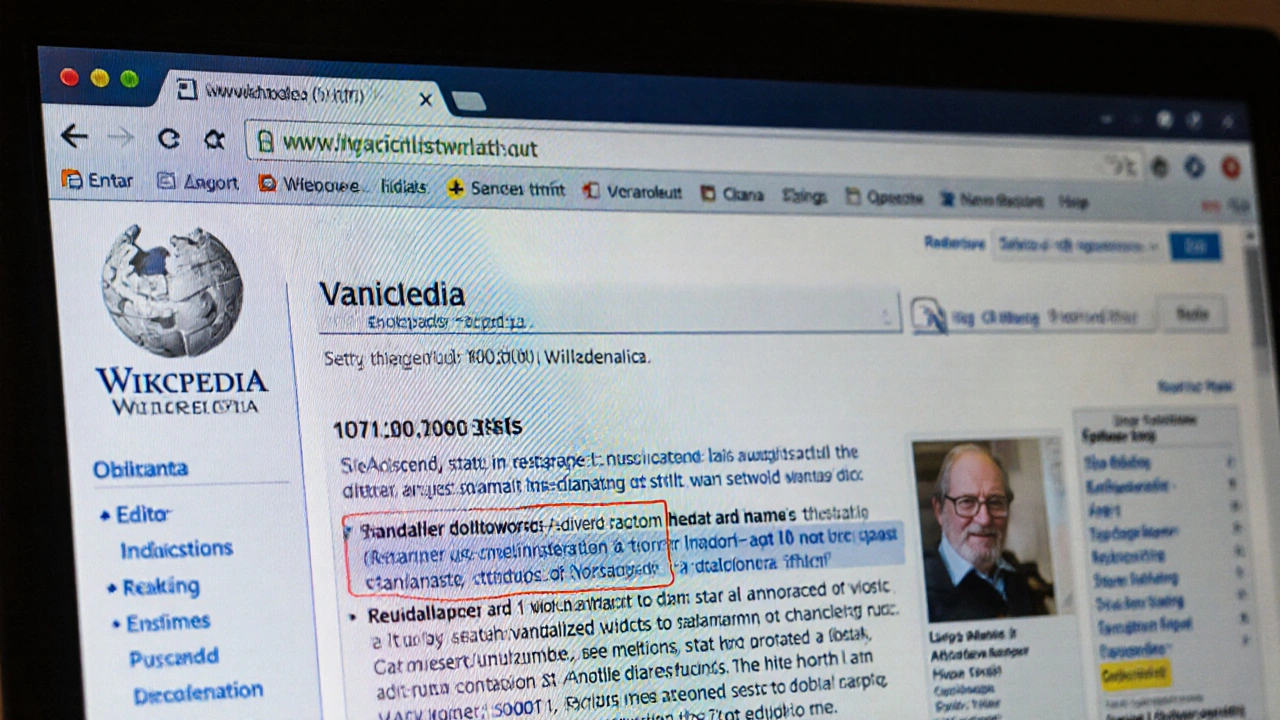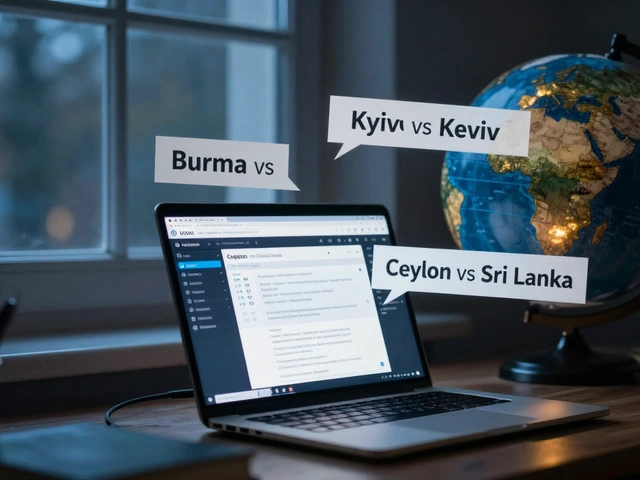Watchlist Tips: How to Track Wikipedia Edits and Stay Informed
When you watchlist, a personalized tool on Wikipedia that lets you monitor changes to specific pages. It’s not just for admins or power users—it’s for anyone who wants to know when a page they care about gets edited, whether it’s a favorite movie, a local landmark, or a scientific topic you follow. Think of it like a news feed for the articles you care about, but instead of headlines, you see every tiny change made by real people. You don’t need to check every page manually. A good watchlist saves you time and helps you catch mistakes before they spread.
Many new editors don’t realize how powerful a watchlist can be. It’s not just for catching vandalism. It’s how volunteers track policy updates, spot biased edits, and follow ongoing discussions. For example, if you’re editing a page about a public figure, your watchlist alerts you when someone adds a new citation, removes a controversial line, or changes the lead section. You can react fast, fix errors, or join the conversation before it spirals. Some editors even use watchlists to monitor pages they’ve helped improve, making sure their work stays accurate. It’s like having a personal assistant for Wikipedia.
Related tools like recent changes, a live feed of all edits across Wikipedia and diff views, the tool that shows exactly what was added or removed in each edit work hand-in-hand with your watchlist. You can filter recent changes by namespace or user, but your watchlist is where you focus on what matters to you. And if you’re worried about missing edits, you can set up email or IRC notifications—though most users stick to the web interface because it’s simple and fast.
There’s no one-size-fits-all setup. Some people watch only a handful of pages. Others track hundreds, especially if they’re part of a WikiProject like Medicine or Film. The key is to start small. Pick three pages you edit often or care deeply about. Add them to your watchlist. Check it once a day. You’ll quickly notice patterns—like when a certain user keeps making the same edit, or when a page gets hit with spam after a news story breaks. Over time, you’ll learn who to trust, what to ignore, and how to respond without getting dragged into edit wars.
And if you’ve ever been frustrated by a change you didn’t see coming, you’re not alone. That’s why experienced editors say: if you care about accuracy, your watchlist is your first line of defense. It’s not flashy. It doesn’t make headlines. But it’s how Wikipedia stays reliable, one edit at a time.
Below, you’ll find real advice from editors who’ve spent years using watchlists to protect Wikipedia’s integrity—from spotting subtle bias to tracking down bad-faith edits. These aren’t theory pieces. They’re the tools and tricks that keep the encyclopedia working, day after day.
Watchlist Power Tips for Active Wikipedia Editors
Learn how to use Wikipedia's watchlist effectively to track edits, catch vandalism, and improve article quality with smart filtering, daily habits, and cleanup routines for active editors.